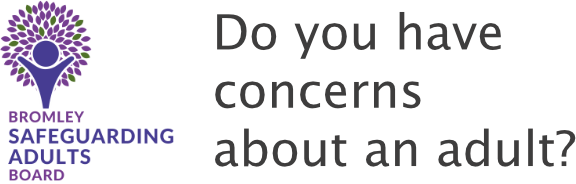Helping children & young people stay safe online
Our top 25 on how to keep your children safe online:
1. Children and young people need a trusted adult to confide in in order to build their resilience and minimise risk. This is the same for all safeguarding.
2. Talk often and openly to children and young people. Be honest.
3. Stay calm and don’t judge. Remain approachable. You WANT them to share their concerns and problems with you so you can help them. Don’t force issues ‘underground’.
4. Your child WILL encounter something on the internet you’d rather they didn’t. It is inevitable, how you and they deal with it are what you can control.
5. Understand the cultural shift – you are a digital migrant, children and young people are digital natives. You cannot turn off the internet, nobody can. Accept it.
6. Young people don’t distinguish between their lives and friendships online or offline and only see the positives of growing up in a digital age.
7. Avoid language which places blame on the victim. Help your child through this incident, don’t blame them.
8. Know how to report online abuse (CEOP).
9. Encourage young people to look after each other. Their friends will see worrying activity long before you will. Ensure they know how to report things that worry them.
10. Parents need to ‘parent’ online activity as you would offline activity. State where they can use internet (e.g. downstairs only), how long, which games etc
11. Teach them ‘if it feels too good to be true then it probably is’.
- Eg 1 - Being given free gold bars/tokens/bits/links to new levels in games by strangers (‘friends’ they’ve never met). This person is unlikely to have good intentions.
- Eg 2- A Tom Holland lookalike who happen to share all your interests wants to befriend you. Who are they really? Paedophiles are extremely clever at luring children and young people online.
- Eg 3- the first 100 people to click on this link receives free gift (adults fall for this constantly)- link is often to a virus/malware.
12. Be familiar with all the games and apps and devices your child uses and the risks each poses. Get Snapchat, Instagram etc , understand them (even if you can’t see the appeal) and know the privacy settings. Learn which ones allow children to chat to strangers and/or stream live as these are the most dangerous. Some games designed for very young children have this facility, turn it off in the settings.
13. Understand and USE privacy settings on every app/device. Be Share Aware.
14. Turn off geo-location when using devices in your house (your child can be found if your posts show your home location).
15. Cover webcams or face them towards wall when not in use. Computer viruses can mean your webcam or phone camera is on and streaming live footage even when you think it is switched off.
16. Monitor the child’s internet access in accordance with their developmental capacity (check age restrictions in the terms and conditions of games and apps).
17. Use available resources to support you and your child (visit www.ChildNet.com www.ThinkuKnow.co.uk and www.Saferinternet.org.uk ). Use resources from ChildLine like the ZipIt app (witty comebacks when young people are asked for nude selfies).
18. Teach young people about their ‘digital footprint’ or ‘digital tattoo’. Their comments and images they post could be seen by an unintentional audience. Do they want their future employer, university, partner seeing that? Get older young people to create a positive digital footprint by blogging positively.
19. Be careful what you share. Protect your professional reputation. Protect your children and don’t be a ‘sharent’. Never reveal your child’s school, address etc in your posts, photos and blogs. Adjust Facebook settings so you determine whether your friends’ posts of your child appear on your wall/timeline.
20. Be aware of how paedophiles work – making initial contact in open chatrooms and games, then moving child on to other sites for private conversations and to obtain more information away from others, forming a ‘relationship’ in order to isolate child from others.
21. Teach your child to never meet anyone in private that you have only ever met online. Strangers are people you have never met , yet strangers may seem like ‘friends’ when you have been chatting for hundreds of hours. Facebook ‘friends’ aren’t all your real friends. People do not have hundreds of friends.
22. The vast amount of pornography on the internet, much of which is extreme, is affecting how people think of sex and desensitising them. It affects body image, self-esteem, expectations and leads to dangerous practices (violence, no contraception, more promiscuous, engaging in sexual activity younger because ‘everyone is doing it’ myth). Young people need to be educated about appropriate sexual relationships, anatomy, consent and respect. Have the conversations.
23. The internet had granted educational benefits previously unattainable to the majority. It has democratised access to knowledge and allows free speech. Don’t ‘overblock’ as a panic response to the risks.
24. Young people haven’t changed too much in the last five hundred years but the world has. That's why it's important to talk to your child about sex, relationships and the internet. Watch the following video from CEOP Education (Education from the National Crime Agency), titled 'Romeo and Juliet - The world changes. Children don't.
25. Finding out your child is being groomed, or has shared nude photos or been the victim of a scam is extremely worrying for you but can feel devastating for your child. Report the abuse but most important of all, protect your child. Tell them you will sort this out, there is nothing to be gained in them hurting themselves, this crisis will pass. Seek expert advice as soon as possible.
The Think U Know, ChildNet, CEOP (Education from the National Crime Agency) and NSPCC websites provide excellent advice to children, young people, parents and carers and professionals about how to keep children safe online. Each contains free resources and useful videos.
You should report online abuse or suspected abuse/grooming through CEOP and the police.
H2B Safety Centre
The how to be (h2b) Safety Centre provides the most up-to-date information to help you stay safer online. By registering for FREE you will get access to videos, prompt cards and other resources and practical advice on how to report, block and configure your settings across the most popular apps and games. Register here.